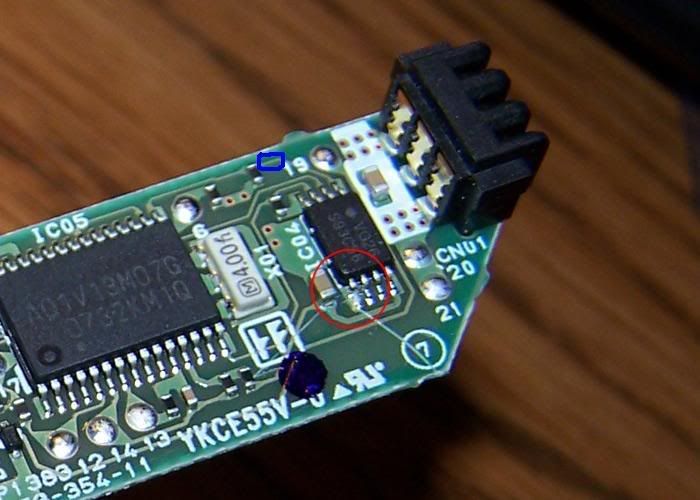Tuesday, March 31, 2009
Dont run out side when its pitch black.
Monday, March 30, 2009
The noob friendly PSP cracking guide.
Are you completely befuddled on PSP modding?
No idea what a Pandora battery is?
Much less how it works?
Well then you, my friend, have come to the right place.
This Tutorial will show you how to hard and soft mod both the Phat (1000 series) and slim (2000 series) PSPs, don’t even ask about the new PSP 3000.
Here is a list of supplies you will need:
1. A PSP of course.
2. A memory stick. It has to be a REAL “Pro Duo” Memory Stick. NO FAKES! Sony and SanDisk are your main choices, Lexar is OK, but if you can get either of the other two, that is better. For this to work it will need to be no less than 256mb and no more than 4gb.
3. A PSP battery. If you have a slim with the original battery, I would buy a new one from Wal-Mart or anywhere you can find one. The newer ones have longer life than the one you probably have in your PSP. Just make sure it’s Sony brand, I have seen plenty of cheap pieces of crap floating around eBay and such.
4. An Exacto knife, any sharp blade will do the trick, we just want to make sure the cuts you’ll be making are precise and accurate.
5. For Phat users, a safety needle.
6. And some steady hands.
First off you will need to remember whenever you do ANY modding to ANY electronic device you have a chance of damaging your device. In NO way am I responsible for any malfunctions to your device. But don't worry; there is only a small chance of bricking your PSP. And by following this guide you agree to those conditions.
If you DO happen to brick your PSP, I will be glad to help you restore your PSP, or direct you to someone who can.
So, here are some commonly asked questions with some commonly answered answers.
Q: Wait just a cotton picking minute! What is “bricking” my PSP?
A: Bricking is an accurate term used to describe a PSP that has crashed. Your PSP will be as useful as a brick if you do that.
Q: What is cracking?
A: Basically when you crack/hack a PSP you are enabling the PSP to load custom firmware (CFW).
Q: Why do I need CFW?
A: With Sony official firmware, you cannot put games on your PSP's memstick, for one. But there are many more applications for a modded PSP. There are calendars, cheat programs, file browsers, and there is an entire community dedicated to PSP hombrew apps.
Bold text = Slim PSP
Regular text = Both
There will be other Q & A's within this tutorial.
Like here
Q: HOW DO I HAX TEH PSP?
A: Well there are three basic steps to cracking your PSP.
1. Hard modding your PSP battery, making it into a Pandora battery. (Kind of hard part)
2. Soft modding your Memory stick, turning it into a Magic Memory Stick. (Kind of hard, kind of easy)
3. Turning your PSP’s official firmware into your CFW. (Pretty dang easy)
I will break these steps down as we go along.
So, let’s take step one.
Well, first find a nice big table, or a small one, the choice is up to you (just make sure you have enough room to work). Have it well lit; it gets frustrating when you can’t see what you are doing.
So in order to make a Pandora’s battery, we are going to want to open that baby up!
Here’s how.
So, the first thing you are going to want to do is take that knife and start cutting at the left side as shown in the picture. Be very careful all over, but especially on the top and bottom again, as shown in the pic below. Take your time, the first battery I tried to mod I got into it in like 5 minutes, but only to realize that I had cut a hole in the battery part. So, once again, take your time! If it takes a half hour, then take a half hour. Trust me; it will come out better in the end.

K, so you just want to start at the left side, and start cutting, not with too much pressure, though. After a good 5 minutes, you should have that side pretty weak. Now just start cutting at some of the top and bottom of the battery.
Now, you should be able to flip the top half of the battery cover open. Here come the difference between old Phat batteries and newer ones.
If you see this, you have a Phat batt.
If you can do this you have either a slim battery, or a new one.
You should be able to see the MoBo, if you can’t then you are blind. (It is in the red box.)

Now, as you can see in the picture we are going to be working with the little rectangular chip next to the big one, the one that has 8 pins. We are going to be lifting the 5th pin.
Hold the battery as the picture is shown above (It depends on what hand are you, I’m left-handed so yeah)
Now it’s time to use the safety needle, you want to use the needle to prop the 5th pin up, cut the pin as the picture indicated. DO NOT FORCE IT! AND FOR THE LOVE OF GOD, DO NOT TO TOUCH THE PIN TO ANY OF THE OTHERS!!! If you did that correctly, you now have a Phat Pandora’s battery! Congrats!
Now, for you slim users. The MoBo is different for you guys. It’s skinny, and can be flipped out to see the internals. Now, if you didn’t skip to this part and kept reading the Phat section, you will recognize the chip with the 8 pins. WE ARE NOT GOING TO TOUCH THAT! Just leave it alone, we don’t need it.
Now in the picture, we are going to cut the circuit that is in that blue box. Cut it as if you were walking on the line. Don’t cut across the line, don’t cut around the line, don’t cut beside the line, cut the line itself!
Just dig into it like 5 times, this is the grounding wire, the point is to separate it. Don’t dig too hard or you will go right through the circuit board.
If you did this correctly, then you have a Slim Pandora’s battery! Congrats!
Q: Why the heck did we just do that?
A: Well, in a PSP the Bios is booted from the battery, since we can’t put our CFW installer on the battery, we have to put it on the next available thing. On the PSP if the Bios can’t be loaded from the battery, it is loaded from the next available source, which just happens to be the memory stick!
Q: AH! I get it! But what if it can’t loaded from the Mem stick?
A: The next source is the UMD drive, after that it’s like something inside the PSPs MoBo.
Time for step two!
So first off, we are going to format our Mem stick. So make sure it is in your PSP and go thru Settings>System Settings>Format Memory Stick>Yes>Yes
So, to do the following you will need a computer with either XP or Vista operating systems( Sorry you MAC users, oh and you Linux guys too), and Winrar. Preferably XP, but if you have Vista you will need RainMMS.
Thanks ƒR()§†H@X over at PSPmod.com, there is a way to get this to work on Vista, I have tested it and it works. You have to download this 25mb file, then download the 4.01 eboot, don’t ask me how to use this program, because there is a Help file within. It’s pretty easy to understand. Before you open the file, right click it, then click "Run as Admin" It works, trust me.
RainMMS: http://dl.qj.net/General-Apps/pg/12/fid/23522/catid/151
BUT! If you have XP this is how you do it.
First you will need this nifty little file called "The Filez You Need.7z."
http://www.zshare.net/download/170608149561f774/
* After you have the downloaded files we will make a magic memory stick!
- Extract the "The File You Need.7z "to your desktop (use Winrar)
- Open README 1st folder
- Highlight and copy MSINST and MSPFORMAT FOLDER
- Open My Computer
- Left Click the C: drive once (Note: if you double click, it will open C: drive)
- Now RIGHT Click on C: drive and PASTE
- Format your memory stick thru your PSP (Settings>System Settings>Format Memory Stick)
- Once that is done, enable USB mode
- Make note of your drive letter (usually E: or F)
- Open up command prompt (click Start, select Run, type in cmd and hit enter_
- Type in the following command "CD C:\" (Note: with-out quote mark) HIT enter
- Type the following command "mspformat\mspformat.exe X" ( X represents the PSP drive letter) note: NO quotation
- Hit enter button
- Hit Y, then press enter
- It should say "Drive successfully formatted and partition moved."
- Disable USB mode, and take out the memory stick
- Now re-insert the memory stick, and re-enable USB mode
- Now go back to the Desktop where you extracted the folder "The File You Need"
- Double click it
- Open the Despertar v3 folder, and copy its contents to your PSP (just the contents, not the actual folder)
- Now go back to your prompt window
- Type the following command "msinst\msinst.exe X msinst\msipl.bin" (again where X=psp drive letter) note: NO quotation
- Press Y and hit enter
- The last line should say " Write MS BOOT CODE "
- Then type exit and enter
Now you have a magic mem stick! w00t!
Let's just keep truckin’ right on through to step three!
So now that you have your Pandora’s battery and your magic memory stick it’s time to put that CFW on your PSP.
But there is one important thing you need to know. Your battery needs to have a full charge (78% +) I usually just charge it all the way to 100%. I am not too sure why it has to be above 78%, but it just doesn’t seem to work right if it isn’t.
For the rest of this, just keep the PSP plugged up.
Now that your battery is fully charged, take it out of your PSP.
Just stick your MMS into the PSP, then pop in the battery, turn it on, and the lights in the side should be blinking like nobody’s business.
For the slim users out there, if the green light is on but the screen is black, there is an easy solution.
Just take out that battery and re-insert it while holding down to left trigger, turn it on (still holding the trigger). The lights should start blinking.
Now all you have to do is press X to install your CFW. Now it is very important that you listen to me on this one. Just set the PSP down, walk away go make a sandwich, eat it, and then make another. Don’t take the battery out, don’t do anything to it.
Q: Can I use this battery to mod another PSP?
A: Why certainly! Once it is a pandora batter, then it is prettymuch one for good.
Q: Earlier you said “don’t even ask about the new PSP 3000.” Why?
A: Well, some would say it is hack proof. But I am a strong believer that ANYTHING is hackable. It will just be a matter of time before it is hacked. There not any way that I know of to crack it.
Q: What things can I put on my PSP?
A: Just wait, there will be a list of links.
Now for some links! (see?)
Great tools
-PSP filer http://pspslimhacks.com/psp-filer-48/
-PSP PDA http://pspwebbrowser.com/services.asp
- IRshell http://www.irshell.org/site/
- PSPTube(Arnookie) http://www.qj.net/PSPTube-010308-Arnookies-Modified-4/pg/49/aid/114892
- Ultamite PSPTube http://pspupdates.qj.net/PSP-homebrew-Ultimate-PSPTube-v1-5/pg/49/aid/127322
Homebrew Games
-All kinds http://pspwebbrowser.com/
-PSP Halo http://www.pspmod.com/forums/sony-psp-homebrew/24167-psp-halo.html
You’ll have to find regular games on your own, sorry. Try using a P2P like uTorrent.
More links will be added as people post them or when I find them.
If you have any comments of questions, feel free to e-Mail or IM me at ddogesk@hotmail.com
Special thanks:
KillerShamrocks, for catching all of my many typos and things I left out. With out him you would be all "WTF," when you read this.
All the folks at PSPmod.com for getting me into PSP modding and for most the links you find in this tutorial.
And you, for reading this.
Comment any questions you have.
Ryan's Tech Update
Let's talk PSP2!
According to an interview by Koataku.com with David Perry (chief creative officer at Acclaim) the PSP 2 could hit the market as early as this Fall.

"I spoke to a developer who is working on it right now, I know this developer is already working on it, so that means they have a prototype. That would sound like a fall release to me," Said Perry.
It has been known for quite a while now that the PSP2 is most likely going to be UMD free, something that I have been for over a year, and many have been for several years.
Perry also mentioned that that the developers' goal is to make the PSP2 completely digital. That means online game stores, baby.
Which brings up the question ,"how hard will the Playstation Portable 2 to hack?" Of course it CAN be hacked, anything can be hacked, but the PSP 3000 STILL hasn't been successfully cracked, something I would have expected months ago. It seems as if Sony has finally got on the ball with dealing with hackers, but all in all only time will tell.
Now what about Samsung's newest line of laptops?

The new N110, with its 10.1 inch display, 9.5 hour battery life, and 2.8 pound body makes it seem like just another Eee Pc. It still rocks the N270 / 1GB / 160GB combo, which has been tried ,and frankly it works.
Buy.com is listing pre-orders for $441.99, compared to CompSource's $458 price tag.
All in all, I just see as another remake of the ever popular Eee PC. I don't see much innovation at all. It would be a good buy it you don't already own a smaller laptop. But I wouldn't use it as a replacement, unless you have an ancient dinosaur in your lap, or spilled coffee all over yours at the local cafe.
Well, that's all for now. I hope this isn't the only Blog I will do. So long and farewell, for now! And please comment!